I've been overwhelmed and emotional these last few weeks about things happening with Lilli. Last week was just another "chapter for the book" I may or may not write someday. I cannot write about it on here. Lilli does not want me to share some things publicly. I will just say that my eyes are being opened more each day to how Lilli sees the world. And it is very different from how most people see it. I am learning a lot from her eight-year-old wisdom. Not being able to talk, she can only listen and observe. She knows a lot, that's all I can say. Her typing and spelling skills continue to increase at an amazingly rapid pace. I think her fingers are just trying to catch up to her brain, that's all.
We are still in the strange stage of figuring out how well Lilli can read. For any new readers, we are in the process of discovering that Lilli already knows how to read and do math. It is only just now being revealed to us because she is learning to type on the ipad.
We are searching for the level that works for her. Morgan and Leslie, her ABA therapist and homebound teacher, prop up books on a make-shift desktop easel made out of a shoebox with clothes-pins to hold the pages. They have Lilli read them and answer comprehension questions about them. Lilli tells us that some are "too easy." The issue that complicates book-reading: she can't turn the pages herself. They are too thin. Her fine motor skills have come a long way, but page-turning is very challenging. She really can only turn the stiff pages of a board book, and all of those are baby books. I have printed things out and made homemade books using a photo album over the years. I have taped things over top of the pages of baby board books. We have put pieces of cereal box cardboard inside page protectors in a binder for her. All of those things worked great in the past while she was reading simple words or phrases. But now she is reading paragraphs… and whole pages of a chapter book. I suppose I could tear up a perfectly good James and the Giant Peach book and put the pages in a binder, or tape it to a board book, but that would require a lot of time… and a lot of tape. We have been brainstorming about this one, and we think we have a good plan to try.
We are going to teach Lilli to read using a Kindle app.
We downloaded the Kindle app onto Lilli's ipad so we can access all the Kindle books. I downloaded a bunch of free classics from Amazon. Also we can access ebooks from our local library's website. We "borrowed" a Cam Jansen mystery ebook from the library. This is all new to me, so we are figuring it out as we go along. The idea is that Lilli will be able to avoid the whole tricky hold-the-book and turn-the-paper-pages issue which is difficult for her, and instead "swipe" the screen to turn the pages on the ipad. I am SO excited about this technology!
Now we have the challenging task of proving to Lilli that yes, she can read and "turn the pages" herself. And that yes, she can go without her Youtube Veggie Tales silly songs for a little while so she can read a book or two. Lilli loves Youtube because she can now do it independently. It is kind of like how Starfall was for her when she finally was able to do the Starfall app by herself. How can she resist the tempting pull of a Veggie Tales video at the mere swipe of her fingers? We will ask Lilli a question and anticipate her typing, and all of the sudden with lightning speed she's clicked into the Youtube app and Bob and Larry are singing about waltzing with potatoes. But I must say, don't knock Youtube, because it has helped us in an incredible, crazy way. Youtube surfing has helped Lilli learn how to scroll through things on the ipad, swipe, and even minimize. At first she was minimizing the screen with her lips. We thought she was kissing the screen, until we realized she was actually closing her mouth on the screen to make it smaller, so she could see the other videos in order to choose a new one. Now she puts her whole hand flat on the screen, and moves her fingers around a little. Her method works.
Teachers and parents might want to consider using Youtube (monitored) as a teaching tool for kids like Lilli, who can transfer these skills to other apps. We teach our kids to do important skills throughout the day while making it fun. It's almost sneaky. Before they realize it, they have learned math and science skills just by doing chores and helping to cook dinner. Sorting socks, reading signs, adding up how much we are buying at the store, measuring a cup of milk for the recipe… all skills that are academically important. Every time I let Chloe help me in the kitchen, I am discussing "following step by step directions" and measurement with her. When we clean up toys, we are sorting, classifying, matching etc. When we eat cheesepuffs, we can talk about subtraction. So this is my argument for the academic benefits of Youtube for a child with special needs. Without too much "torture," Youtube surfing has helped Lilli practice the art of scrolling, swiping, minimizing, tapping, selecting, and I'm sure there's a little reading thrown in there as well. We will now take the Youtube surfing skills and try and transfer them to reading Kindle books, where you can scroll through the table of contents, swipe to turn pages, minimize or enlarge the screen or text, tap on words for definitions, and select books to read.
Now, which Kindle book do we choose to begin this new part of the journey?
 |
| Lilli's way of "minimizing" |
 |
| Cheap homemade easel for books |
 |
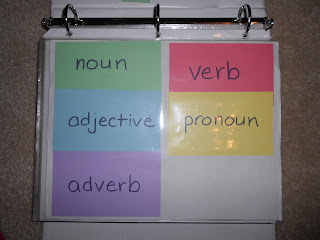 |
| One method we use for teaching Lilli reading and spelling. |
 |
| We used stickers and whatever pictures we could find |
 |
| These are old PECS pictures we re-purposed |
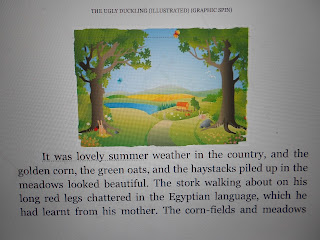 |
| Ugly Ducking book on Kindle app |

I love this. Jennie, how exciting! To be able to finally hear from Lilli all her thoughts and her heart... your heart must just be bursting and overwhelmed (the good way). Her world has exploded! Just no words to describe how wonderful this is. Rejoicing with you. <3
ReplyDeleteLooking forward to reading more on your blog when I am able.